Our
mission
Our Foundation supports causes that impact our customers’ lives. Jewel-Osco stores provide the opportunity to mobilize funding and create awareness in our neighborhoods through our employees’ passion, partnerships with our vendors, and the generous contributions by our customers. We take pride in ensuring that the vast majority of the funds we raise stays in local communities and reflects what is important to our customers and employees.
FOUNDATION LOGO
Colors help us create a memorable experience. When our palette is used consistently, it adds cohesiveness and reinforces our brand personality traits.
JEWEL-OSCO RED
Pantone® 1795 C
◦ CMYK 0-100-81-4
◦ RGB 226-24-54
◦ HEX #E21D38
FOUNDATION RED
Pantone® 186 C
◦ CMYK 0-91-76-6
◦ RGB 228-23-32
◦ HEX #E41720
FOUNDATION BLACK
Rich Black
◦ CMYK 0-91-76-6
Maintaining brand integrity
The primary visual representation of the brand is the logo. The example shown here illustrate some possible misuses that should be avoided. Altering the logo in any way weakens its impact and its trademark status.
Please do not:

A) Add graphics to the logo.

C) Place an image inside
the logo.
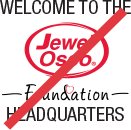
E) Embed the logo in copy.

G) Break apart/omit elements
of the logo.
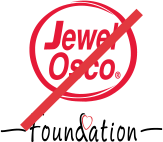
B) Disproportionately
scale the logo.

D) Change the color of the logo.
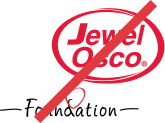
F) Scale elements of the
logo separately.
FILE FORMATS & USAGE
Vector logos – .AI, .EPS and .PDF
Vector logos are scalable images best used for print applications, images that need resizing, down to the size of a penny or as large as a skyscraper, vector images remain visually crisp. AI, EPS and PDF files are all vector files.
Note: A raster file that is saved as a vector file retains its raster properties and should not be resized.
AI
AI files are reliable file formats for print projects. AIs are created by Adobe Illustrator, a preferred program of graphic designers. As a vector file, AIs are easy to manipulate, remain crisp, and are preferred to retain the integrity of logos.
EPS
EPS files are similar to AIs, except they are a universal file format (much like PDFs). Many programs can save and use EPS files.
PDF
PDFs are the most universal file type. They can be viewed from any application, on any computer. As long as a PDF is saved from a vector file, it will retain its vector cpabilities. If a PDF is saved from a raster file, it will remain raster. This file format is a great way to share a printable file.
Raster logos – .JPG and .PNG
Raster logos are created by a series of pixels, or tiny squares that form the logo or image. Photographs and images online are popular examples of raster images. PNGs are raster image file formats and should never be increased in size from their original size. Doing so will cause these logos to appear blurry and “pixelated.”
JPG (or JPEG)
JPGs are a common type of raster file found across the web and as art placed into other documents. High resolution JPGs can be used in print applications as long as they are not scaled up. Paying attention to the resolution of a JPG is essential if they are going to be printed. However, JPGs used on the web can be low resolution and still retain their image quality. Plus, this type of file will help to keep final file size lower than placing a vector image.
PNG
PNGs are great for web pages, but are not suitable for print applications. PNGs can be saved with a transparent background, meaning they won’t be surrounded by a white box, and thus, can be placed on other colors. JPGs must have some type of background, if even just white.
TYPOGRAPHY
Our brand communicates through typestyles that work together to reinforce our personality traits. Our primary font is Helvetica, a classic, clean font that allows us to express ideas simply, confidently, and in an approachable manner.
If Helvetica is unavailable, Arial may be used instead.
Primary typeface
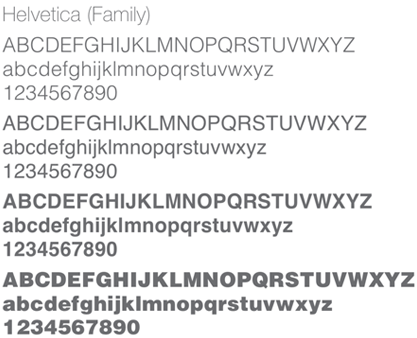
Secondary typeface
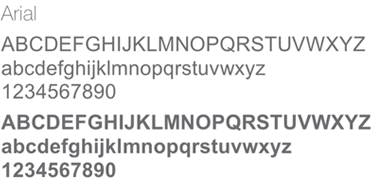
APPROVAL & CONTACTS
Approval direction
Before printing any campaign or marketing materials, all creative with logo placement must be approved by your local Foundation contact and Christy Duncan Anderson.
JEWEL-OSCO FOUNDATION
Melissa Hill
Tel. 630.948.6211
ALBERTSONS COMPANIES FOUNDATION
Christy Duncan Anderson
Executive Director





